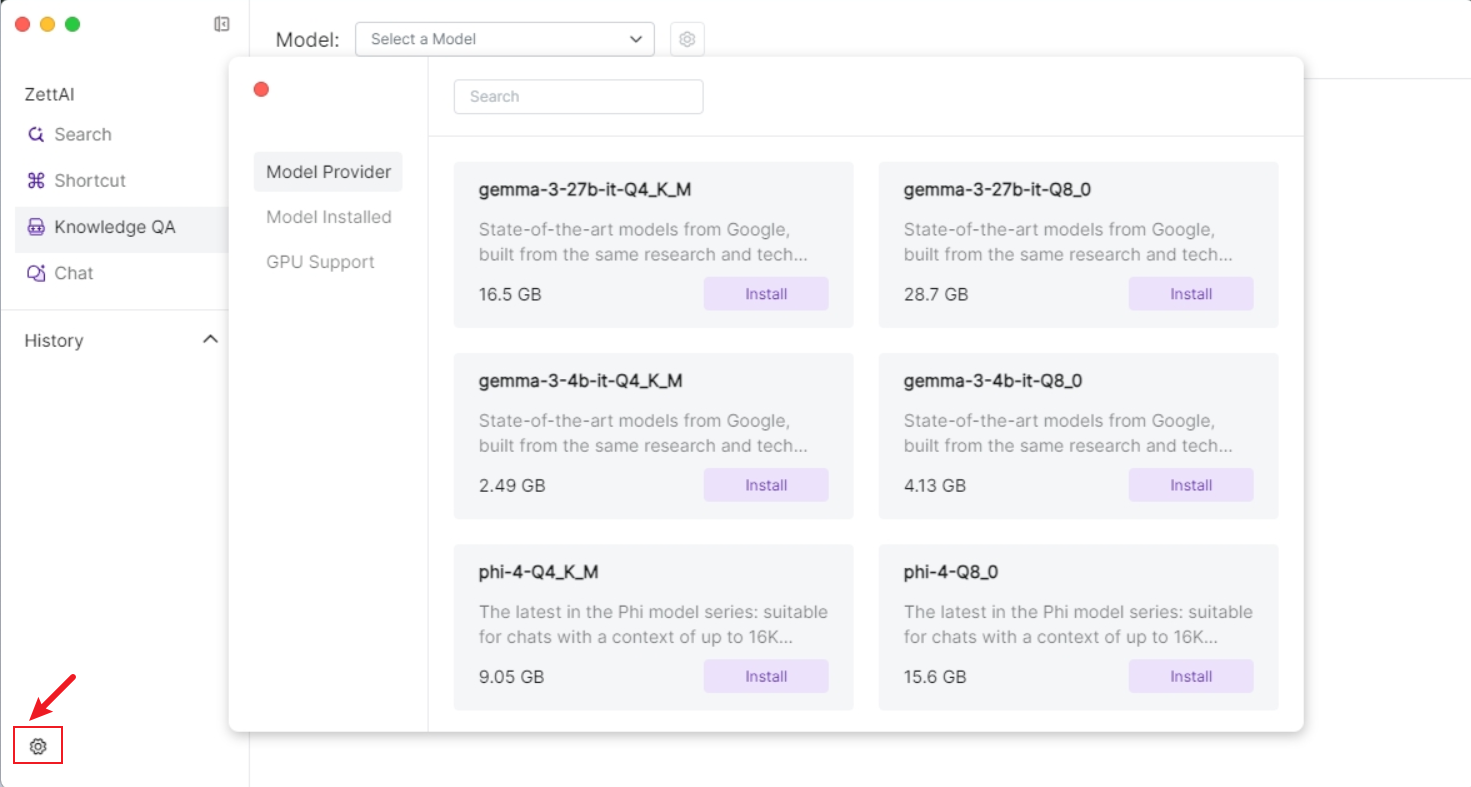ZettAI
ZettAI integrates AI functions such as search, shortcuts, knowledge Q&A, offline chat, etc., allowing you to use various AI functions simply and quickly through an intuitive chat interface. 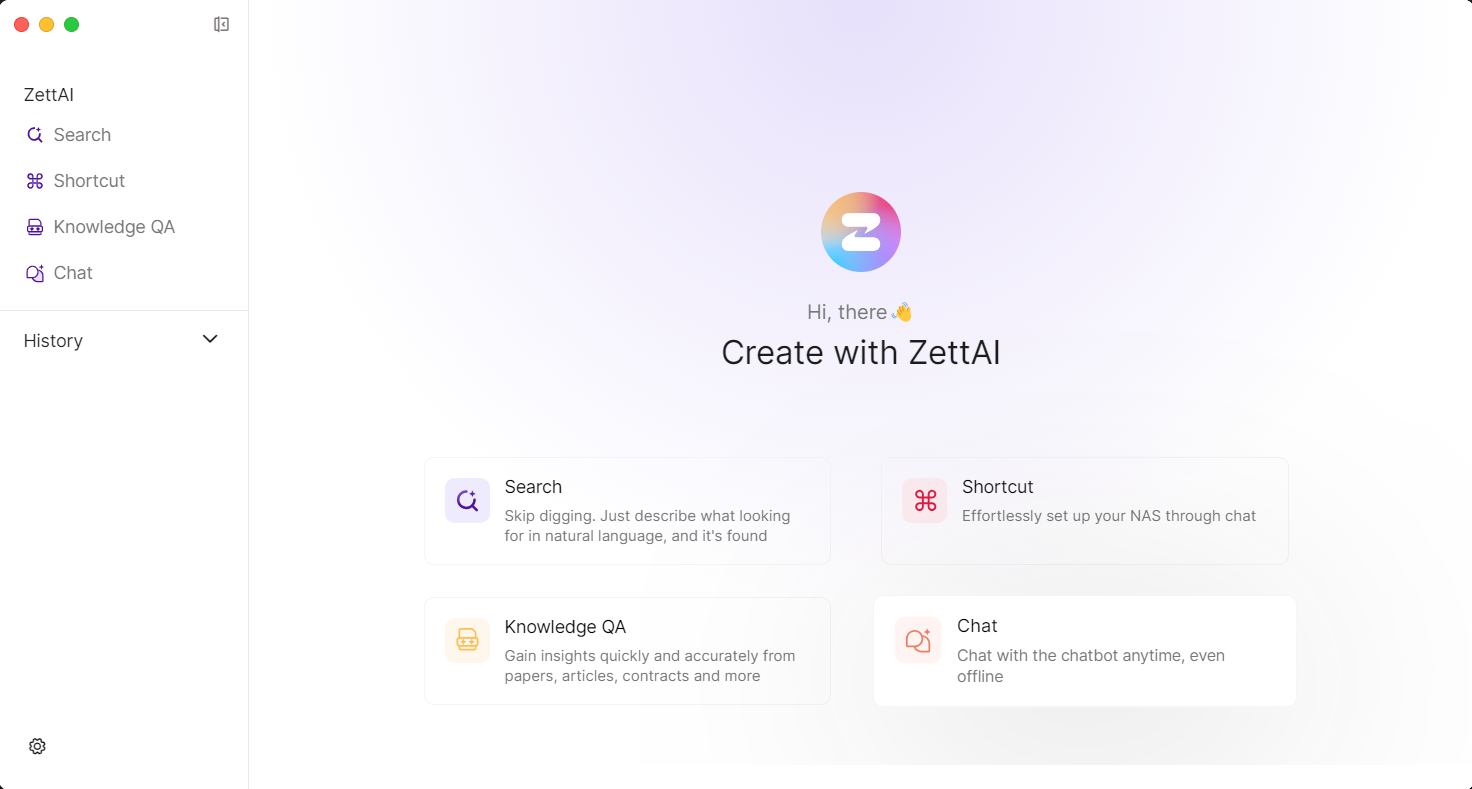 *Please note that when you log in through a browser, you can only experience some features. The complete functionality is implemented through the client (limited to D4, D6, Ultra can experience full features on the web).*Reminder: As shown in the figure below, uploaded data needs to wait for AI processing before it can be searched. After selecting a file in Files, you can click the small exclamation mark icon (Details) in the upper right corner to check the AI Status. If it shows 'Learning', it means the data is still being learned, and 'Learned' means the data processing is complete.
*Please note that when you log in through a browser, you can only experience some features. The complete functionality is implemented through the client (limited to D4, D6, Ultra can experience full features on the web).*Reminder: As shown in the figure below, uploaded data needs to wait for AI processing before it can be searched. After selecting a file in Files, you can click the small exclamation mark icon (Details) in the upper right corner to check the AI Status. If it shows 'Learning', it means the data is still being learned, and 'Learned' means the data processing is complete.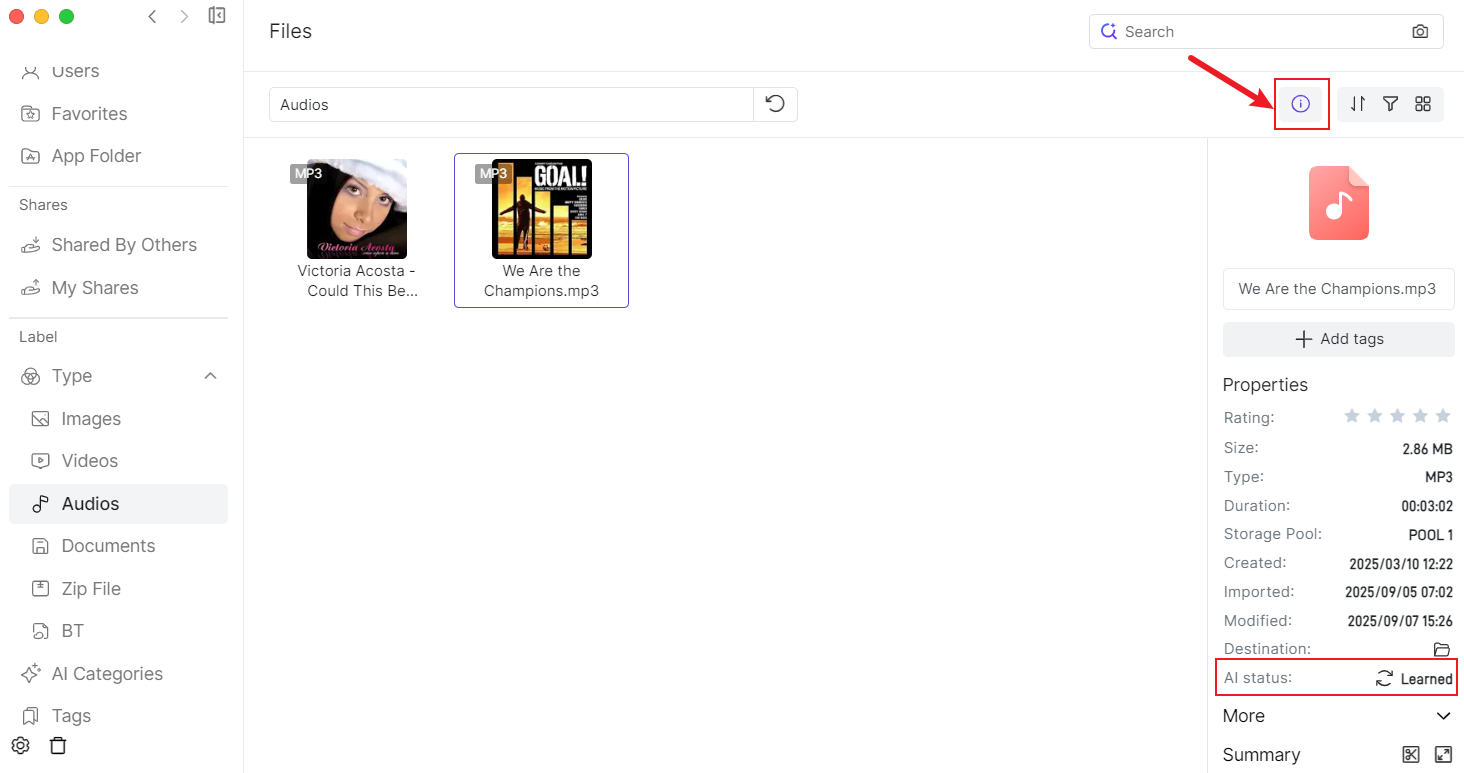
Switching Large Language Models
ZettAI supports switching between different large language models. Just click the settings icon in the lower left corner of the ZettAI interface to easily download and switch.