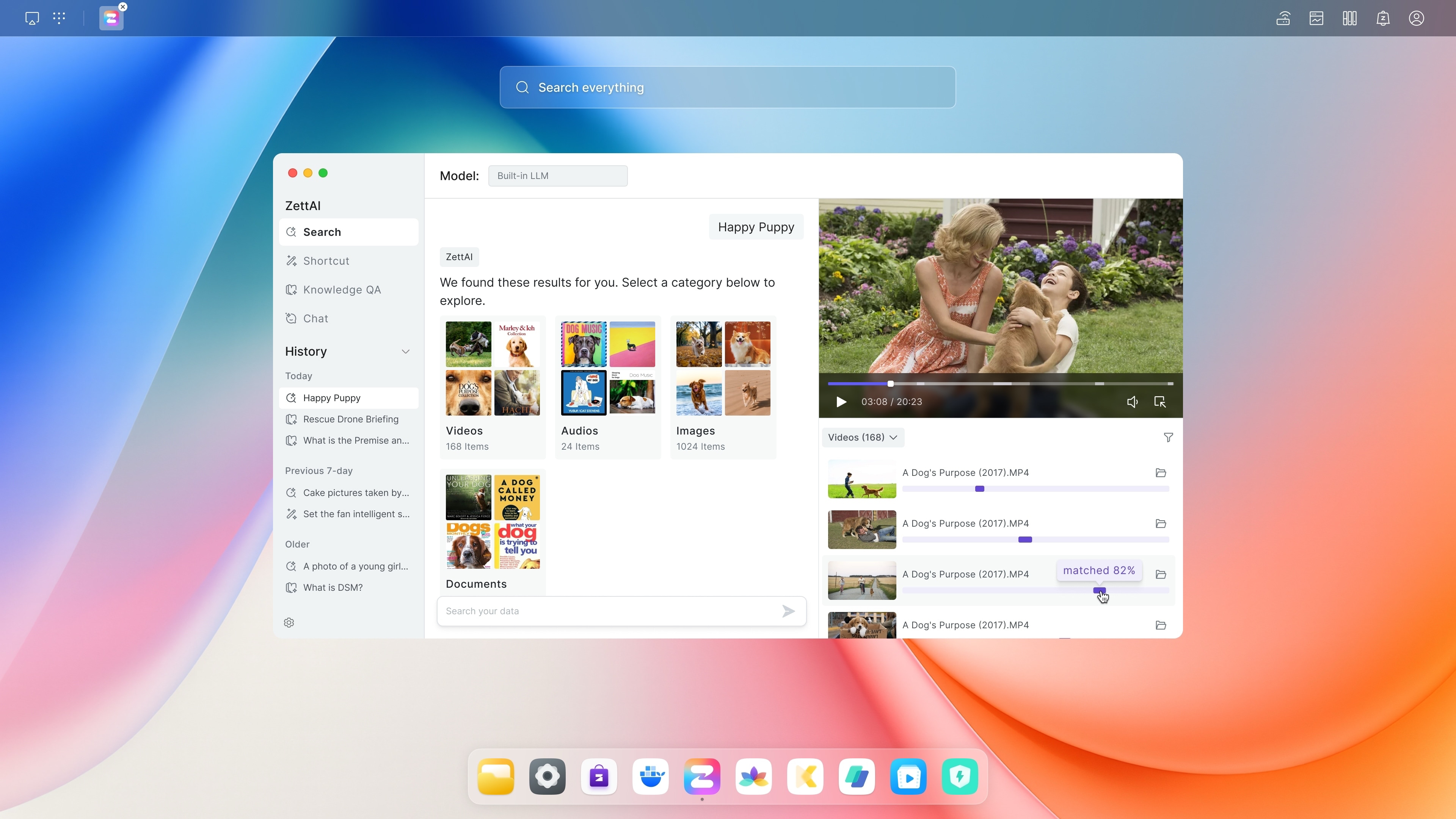Search
When you choose Search, you can search by naturally describing what you want to find (including metadata). We recommend using descriptions as specific as possible, like in the Example. Adding descriptions such as shooting equipment, shooting time, and shooting location can also increase accuracy for more precise searches. All data processing is done locally and will not be uploaded to the cloud, and it can be used normally even without an internet connection to protect your privacy. *Reminder: As shown in the figure below, uploaded data needs to be processed by AI before it can be searched. You can select files in Files and click the small exclamation icon (Details) in the upper right corner to check the AI Status. If it shows "Learning", it means the data is still being learned, while "Learned" indicates that the data Learning is complete.