In the [Network] interface, you can easily view and manage the network configuration of containers, supporting the creation of custom networks, viewing network settings, and deleting networks that are no longer needed.
Creating Bridge Network Mode
In the [Network] interface, click [Add], fill in the information, select [Bridge] for the mode, and click [Confirm]. 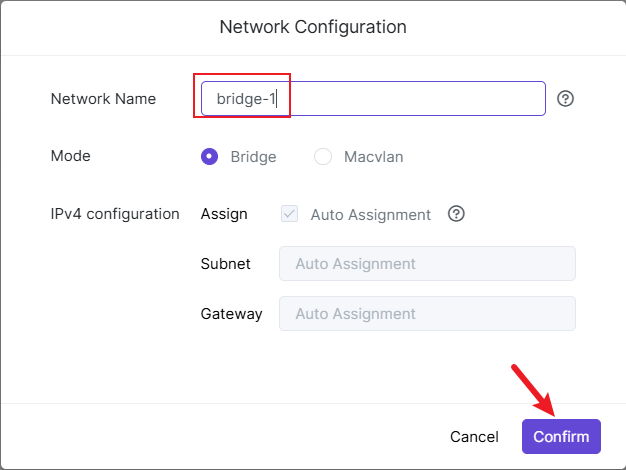
Creating Macvlan Network Mode
In the [Network] interface, click [Add], fill in the information, select [Macvlan] for the mode, choose the network card model, and click [Confirm]. 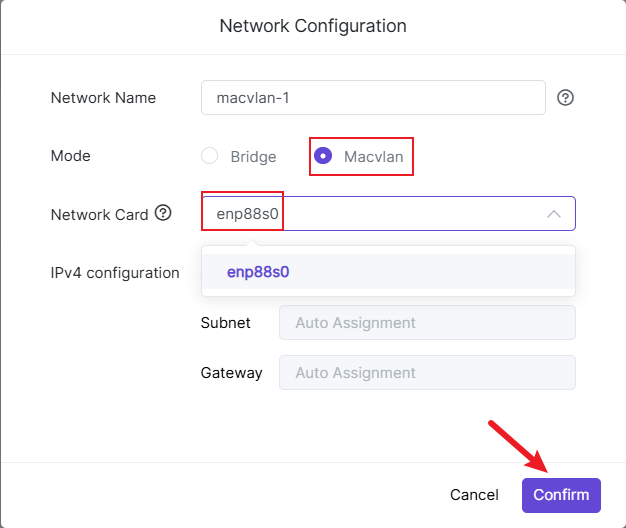
Deleting Created Networks
In the [Network] interface, select the created network, click [Delete], and click [Confirm] after confirming there are no errors. 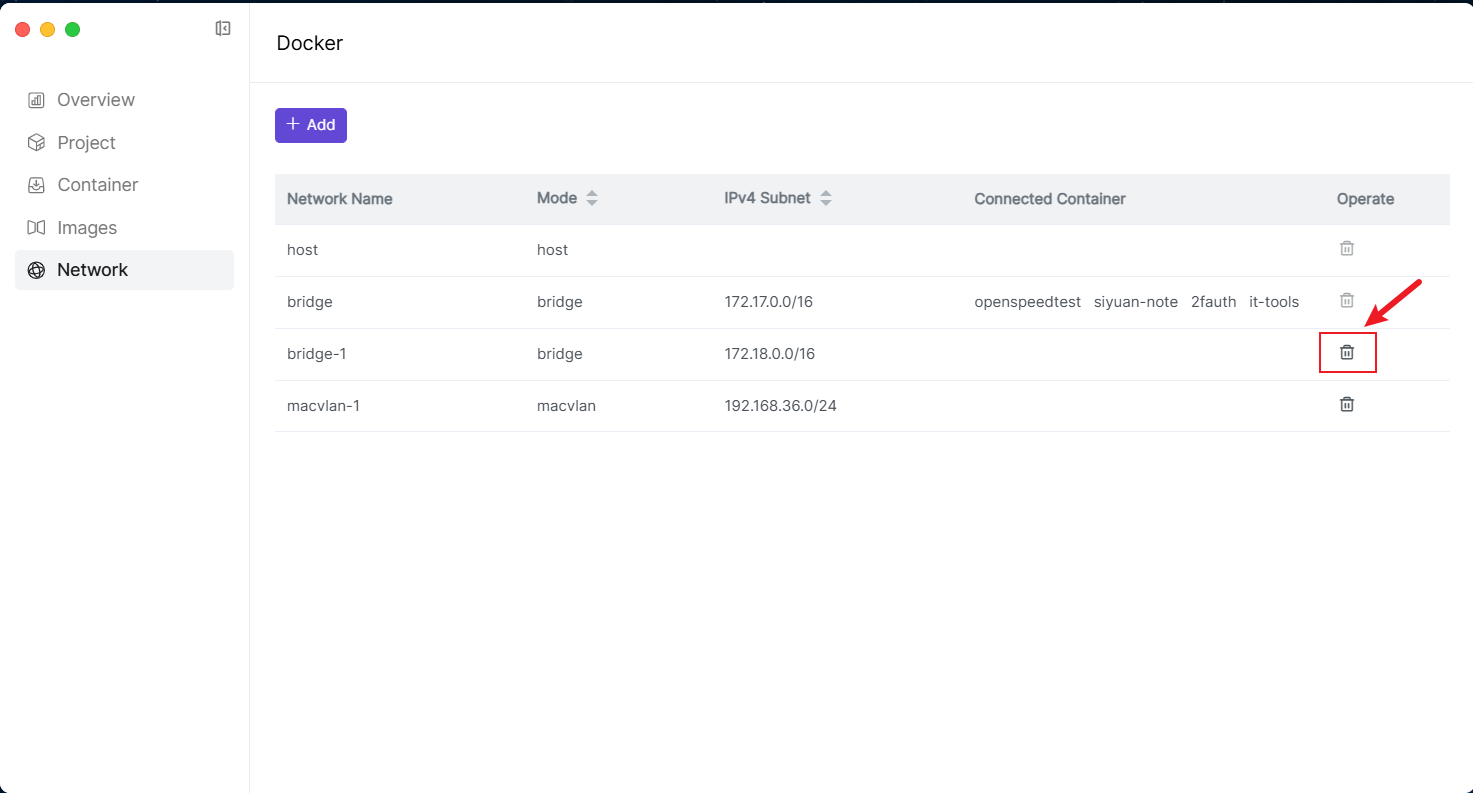
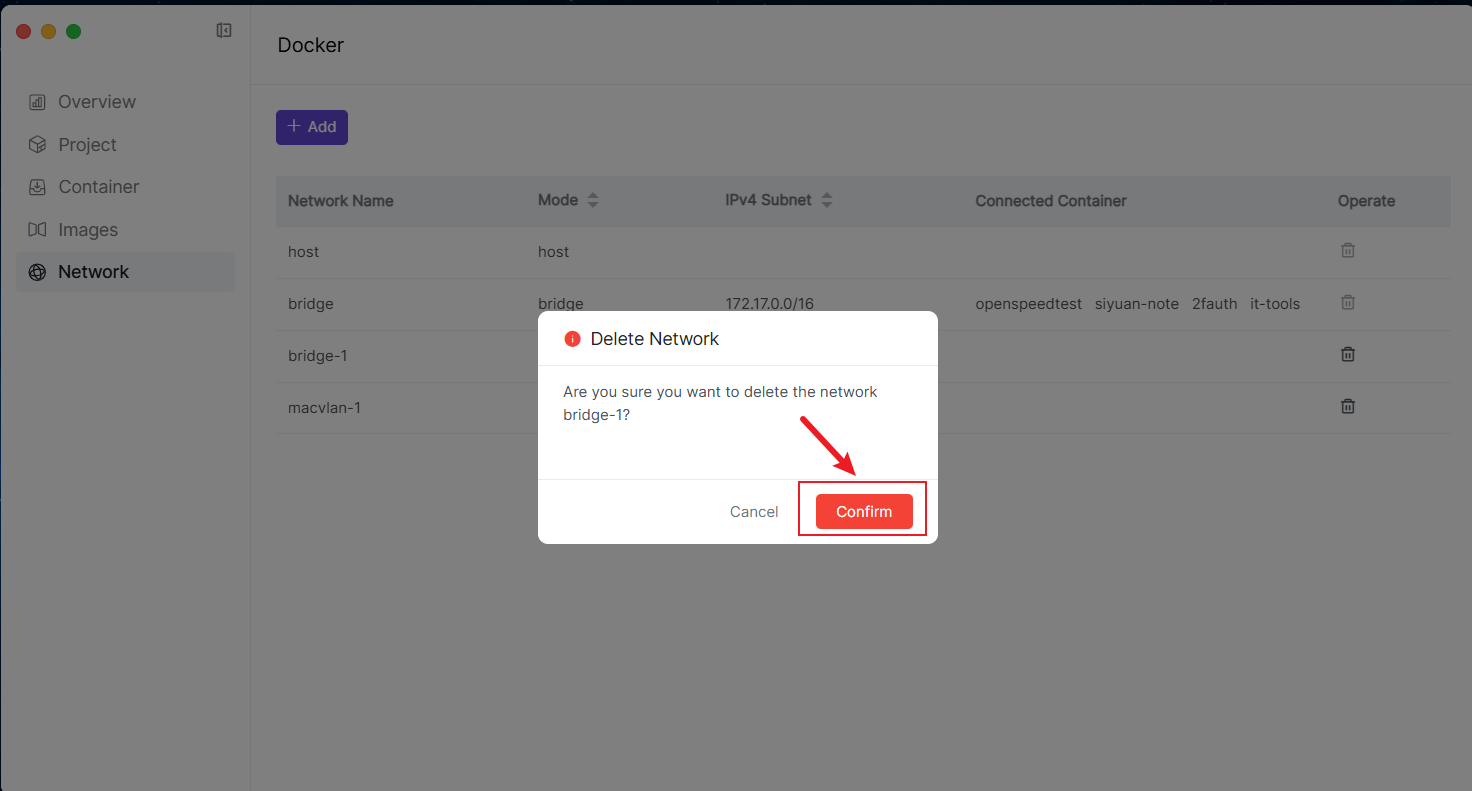
Supported Network Modes
bridge
bridge is Docker's default network mode. In this mode, Docker creates a separate virtual network interface for each container and connects these interfaces to a virtual bridge called "docker0" (similar to a virtual switch). Each container is assigned a private IP address and communicates with other containers through the "docker0" bridge. Features and Use Cases:
- Isolation: In bridge mode, communication between containers is strictly controlled, making it suitable for scenarios that require isolated network access.
- Port Mapping: Through bridge mode, container ports can be mapped to host ports to enable external access. For example, mapping the container's port 8080 to the host's port 80 allows external users to access services within the container through the host.
host
host network mode allows containers to directly use the host's network stack without allocating separate network interfaces for each container. In this mode, the container's network interface is shared with the host's network interface, and applications within the container can directly use the host's IP address and ports. Features and Use Cases:
- High Performance: By eliminating the overhead of network virtualization, host mode typically offers higher network performance, making it suitable for applications that require low latency or high bandwidth.
- No Port Mapping Required: In host mode, applications in containers can directly use the host's network resources without needing port mapping.
- Considerations: Because containers share the network interface with the host, it may result in poor isolation between containers and risks of port conflicts. Therefore, when using host mode, ensure that multiple containers do not use the same port.
macvlan
macvlan network mode assigns a separate MAC address to each container, making it appear as an independent physical device on the network. Through this mode, each container can obtain an IP address different from the host, enabling direct communication with other network devices. Features and Use Cases:
- Independent Network Identity: macvlan mode assigns separate MAC addresses and IP addresses to each container, making it suitable for scenarios where containers need to have independent identities on the network.
- Avoiding Port Conflicts: Unlike host mode, macvlan mode assigns separate IP addresses to each container, thus avoiding port conflict issues.
- Complex Network Configuration: macvlan mode requires more complex network configuration and is suitable for scenarios with advanced network needs. For example, when deploying containers in an enterprise network, using macvlan mode can better integrate with existing network infrastructure.