Permission settings
Administrator privileges
The administrator can manage system settings and folder permissions. 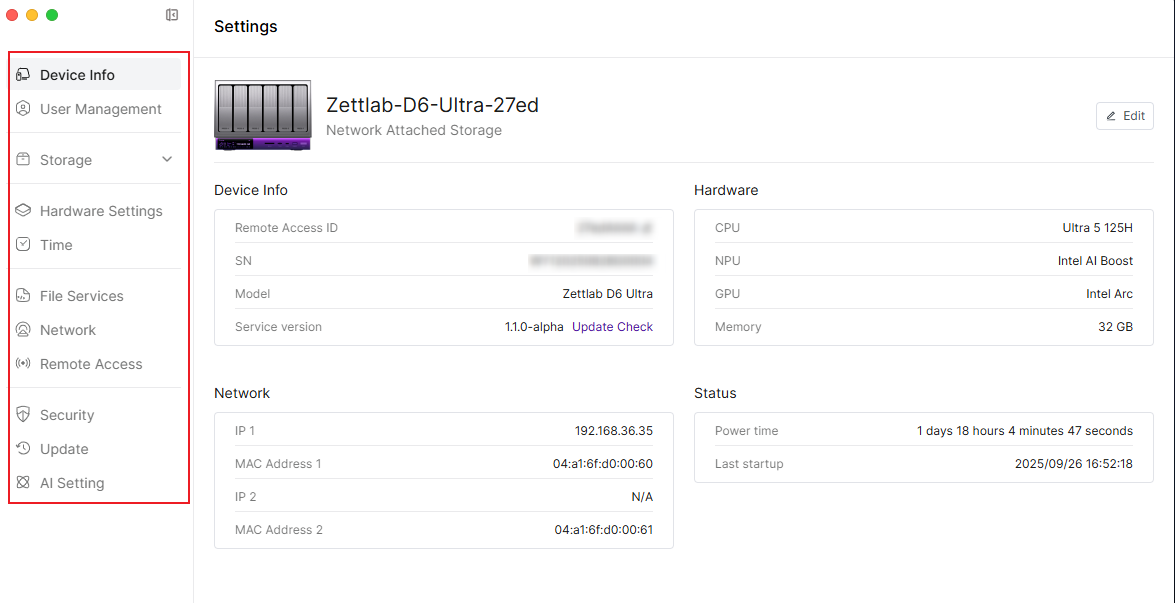
Normal user privileges
Normal users can only view partial system information and cannot manage folder permissions. 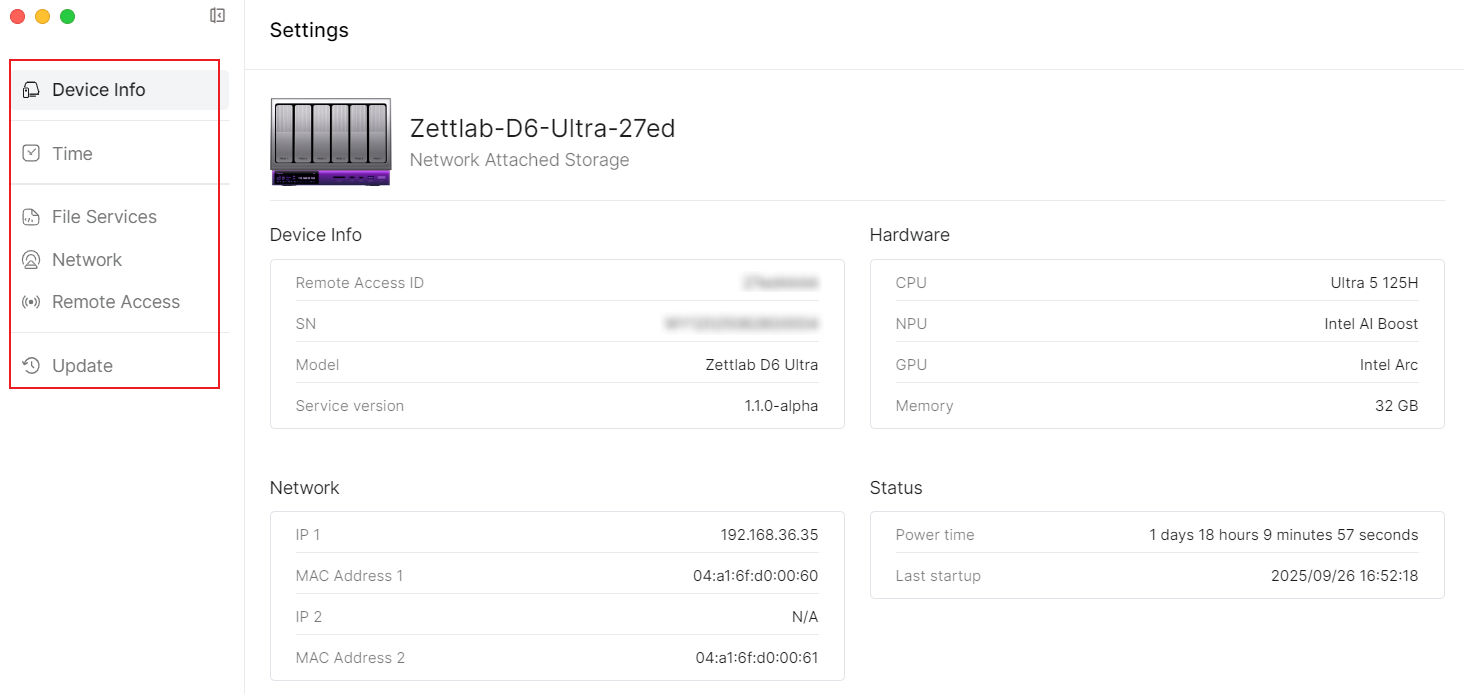
How to set folder permissions
1. Log in to Zettlab NAS using the administrator account and click【settings】.
2. In the【User Management】page, select a normal user and click the【Edit】button on the right.
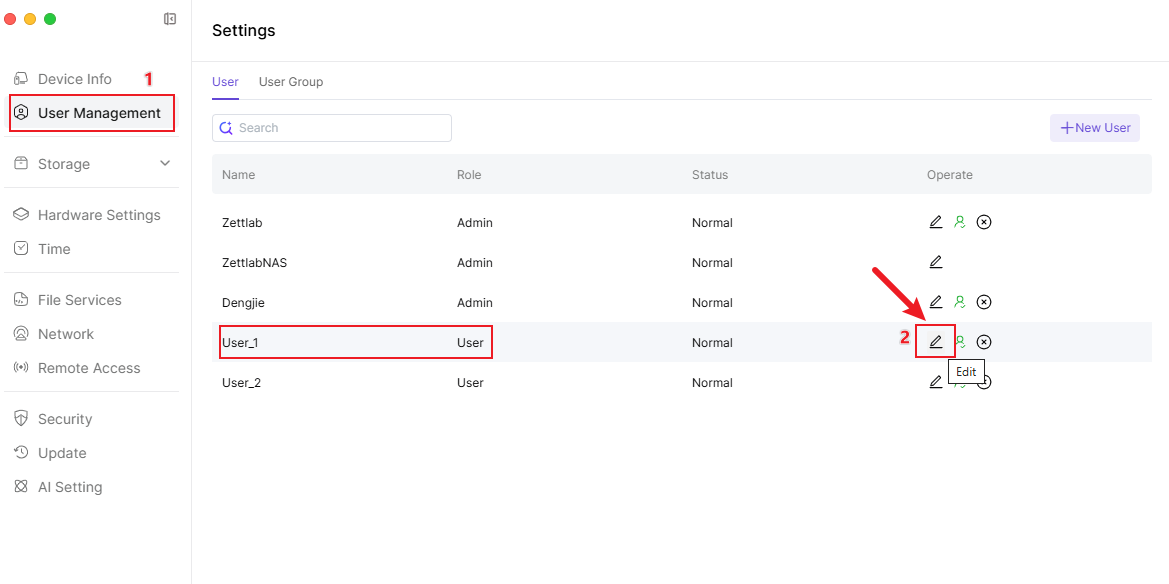
3. Click the【Permissions】button, select the folder, and check the corresponding permissions. The permissions include read and write, read-only, and deny access.
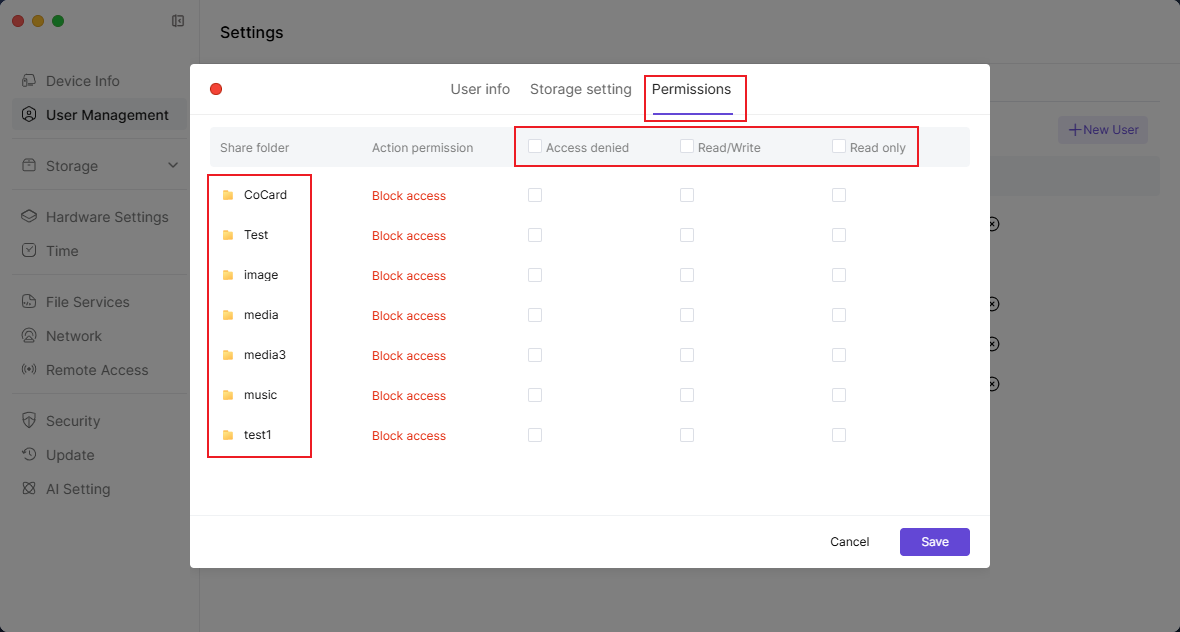
4. Click the【Save】button to complete the folder permission settings.
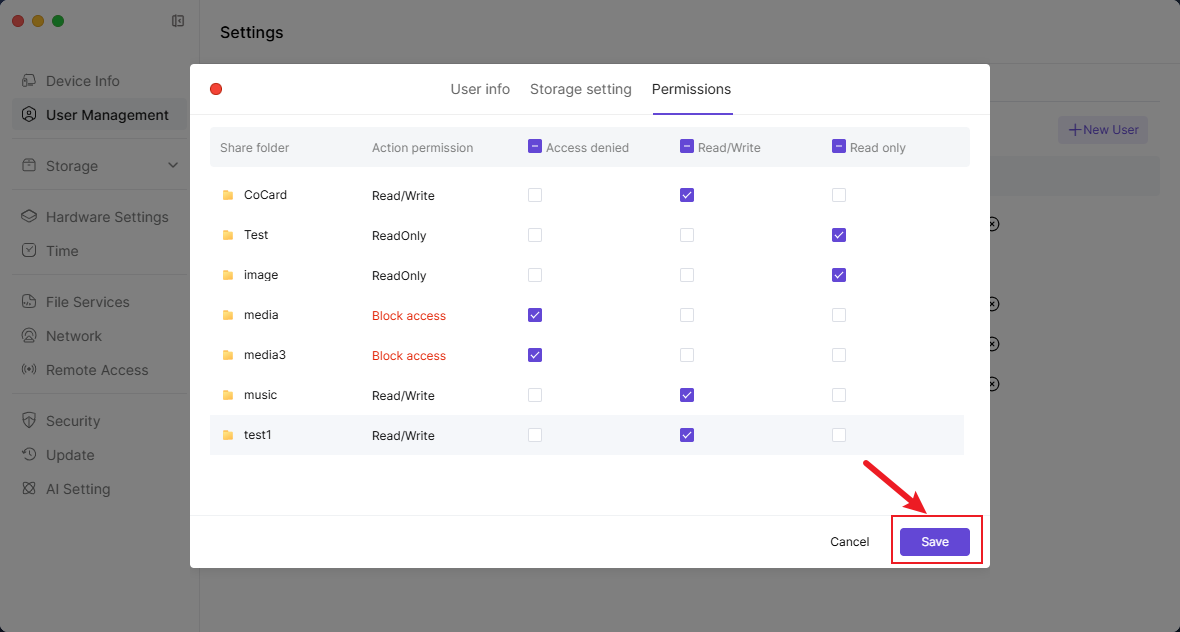
Tip:
- The administrator user's folder permissions are read and write by default, and cannot be changed.
- Normal users can only view and operate the folders they are authorized to, and cannot view and operate other users' folders.
- The default folder permission for normal users is deny access, and the administrator needs to manually set it.